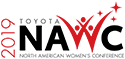Edit Attendee Information & View Report
Please click the row of the Attendee you wish to edit. This will bring you to their editable information in a new page.
To quickly find whose information you would like to edit:
- Press CTRL+F (CMD+F on MacOS)
- Enter the E-mail address for the Attendee you wish to edit.
- Note: Searching by First Name and Last Name will also work, however searching by E-mail address will bring you directly to the Attendee you would like to edit.
- The information will be highlighted for the attendee you would like to edit.